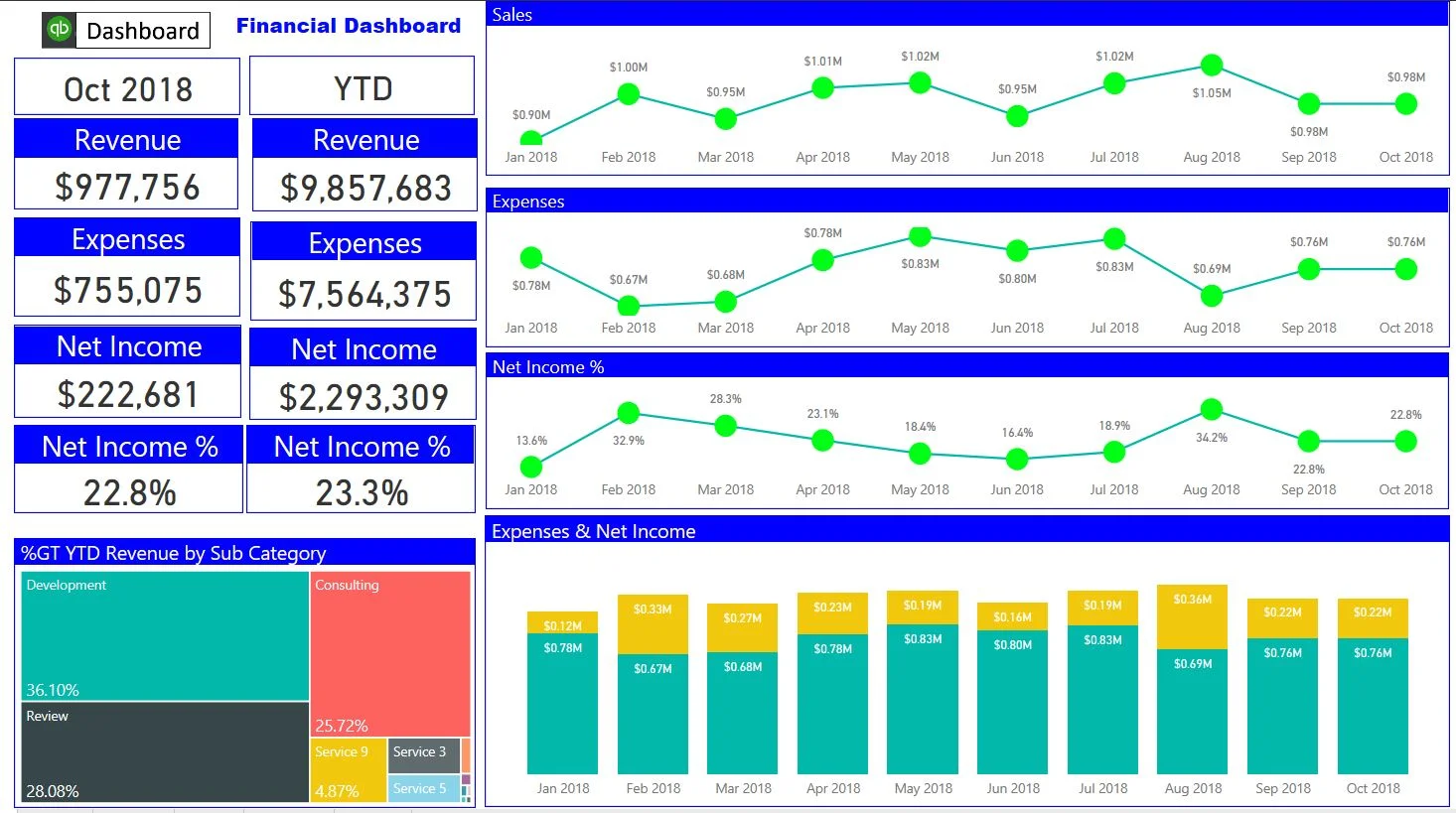Are you still using Excel reports? Sure, they provide you the information you are looking for, but aren’t they often too late? Are you not looking at your reports in a rear view mirror? Most of us, when we use Excel-based reporting, we look at what happened, as opposed to what is currently happening. This leads to losing opportunities to correct any potential issues or problems arising.
Dashboards can help you avoid this passive view and start looking at your key information in real time. When we say the word, “real time”, it is a relative term. In most businesses, a daily refresh of data is considered real time. With a dashboard solution, using Microsoft Power BI, you can have a robust, highly interactive dashboard with all the information you need at your fingertips, in “real time”. You no longer have to wait for your finance department to produce that monthly report.
In addition to providing most up-to-date information with refreshed data, a dashboard solution can also provide truly key insights, something you have been missing. We’re talking about relationship among data sets. For example, imagine a retail business where you keep track of sales transactions, as well as the number of customers walking into the store. In a traditional reporting model, you would be looking at these two information separately, in isolation. That is, you look at the total number of sales transactions from your Point-Of-Sale (POS) system, and separately, you look at the number of foot traffic you’re getting from the sensor data. Sure, with these information, you are aware of how much you’re selling and how many potential customers are walking into the store.
However, what if you were to combined the two data sets and see it how they relate? What if you can see how many of the people walking into the store are actually end up buying something? We’re talking about “close rate”, and you can get this by dividing the number of sales transactions by the total number of people walked into the store. Now you have a combined information and you have a key performance metric you can monitor. This is really powerful and this is possible with Aver Analytics’ solution, using Microsoft Power BI implementation.
Start uncovering what is buried under your data, start correlating your data sets.